
Filter search results
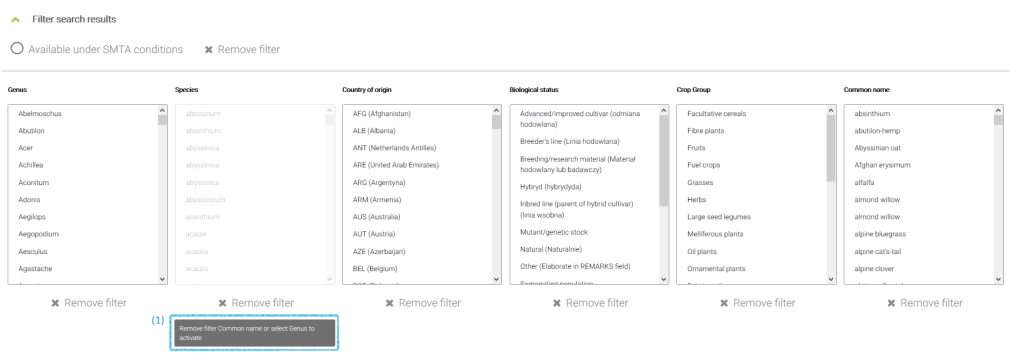
You can filter search results using „Filter search results” bar that has 7 options to use. You can use multiple options or just one, depending on what you are looking for. When you place the coursor over the tables, a grey box appears containing information about the option(1).
| FILTER | DESCRIPTION |
|---|---|
| AVAILABLE UNDER SMTA CONDITIONS | Shows only the accessions that are available to order. |
| GENUS | Genus name for taxon, in latin. |
| SPECIES | Specific epithet portion of the scientific name, in latin. The option is available only when “common crop name” filter remains unselected and “genus” filter remains selected. |
| COUNTRY OF ORIGIN | Country in which the sample was originally collected. |
| BIOLOGICAL STATUS | Information on a type of the accession, for example: breeding material, landrace. |
| CROP GROUP | Defines crop group: vegetables, winter cereals, spring cereals. |
| COMMON NAME | Name of the crop in colloquial language. |